“The good news about computers is that they do what you tell them to do… “, Ted Nelson
The purpose of the computer’s creation was to address previously unsolved issues. – HostRooster CEO
In today’s rapidly evolving world, technology quickly becomes outdated as soon as it is released. Recognising this, WHS, is dedicated to equipping the next generation of computer scientists and programmers with the necessary tools to invent and create in the future. We understand the importance of ensuring that all students have a solid understanding of computing and technology. Our goal is to teach computational thinking and how to effectively utilise technology to make a positive impact on the world. By doing so, we aim to empower our students to be responsible and confident when navigating digital information and online platforms, preparing them for their future workplaces and enabling them to keep up with technological advancements throughout their lives.
By providing our learners with this knowledge, we not only benefit our local community, but also open up global opportunities for them. Our students develop invaluable skills that will last a lifetime, such as independence, problem-solving, critical thinking, and adaptability in any environment. These skills are essential for success in the ever-changing landscape of technology.
Our curriculum places emphasis on teaching students to communicate respectfully and professionally online. They learn how to protect their online identity and privacy; recognise inappropriate content and behaviour as well as the importance of reporting concerns. Tolerance towards others online is also a key value that we instil in our students.
At KS3, students LEARN the fundamental computing skills that are crucial for learning, life and work. We Look after each other by creating a safe environment to ensure students Enjoy and Respect their learning that supports the raising of their aspirations.
The KS3 curriculum is mapped to the National Curriculum. KS4 GCSE Computer Science and BTEC Technical Award in Creative Media Production provide opportunities for academic, vocational and challenging learning so they can continue to Aim High as there will always be something new to learn due to the field of technology constantly evolving, offering exciting life choices and career prospects.
Outside of the intended curriculum, the Computing department offers extra-curricular activities to ensure students Never Stop Learning; we aim to foster a passion for technology and inspire our students to pursue their interests beyond the confines of the traditional curriculum.
Please see parental overview of the courses in KS3 and KS4 below, or year group information on the specific buttons.
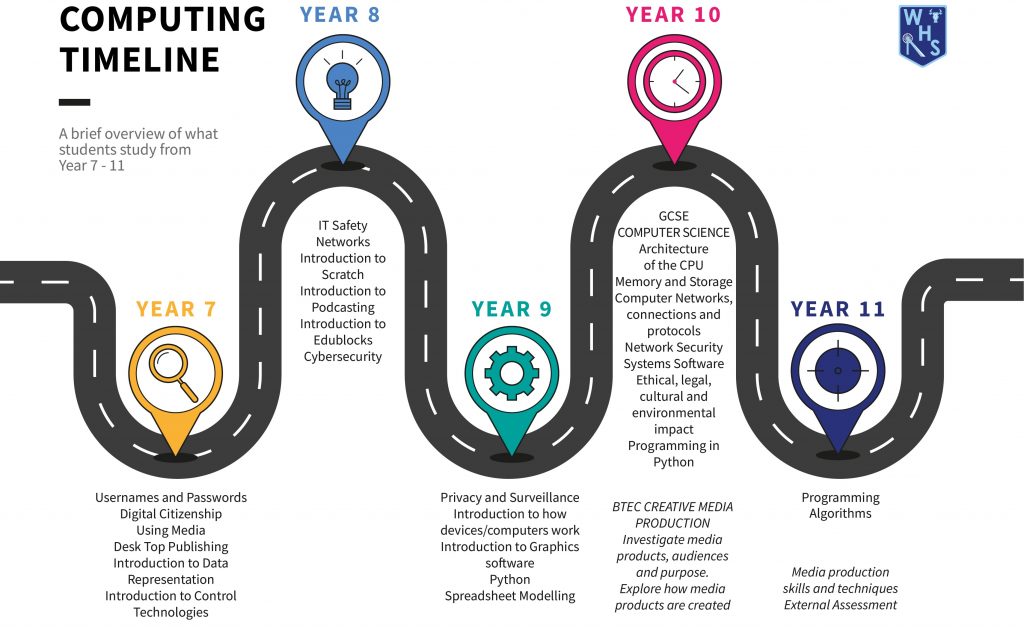
Links for Support/Help at Home
- Use of student resources located within WHS SharePoint for students
- Complete Digital Safety and Digital Literacy courses for free online to ensure students understand E-Safety
- Use of additional homework booklets, therapy work packs and/or additional resources from the class teacher via Synergy
- Participation in enrichment opportunities and/or extra-curricular activities
- Teacher discussions following assessments and/or reports
- Facilities at home to use and practice programs on (after school clubs available to enable this)
- Youtube tutorials and guidance on using programs covered within our schemes of learning
- Researching key figures in the progression of computers to act as role models
- Accessing STEM resources (www.stem.org.uk) for free learning at home for secondary computing and progression
- Careers research: researching careers within Computing or STEM
- Attending fairs, workshops or IT events
- Use of online platforms such as Seneca

